Find it
vSecure can be accessed from the user menu on the top right, just click on your username and the option will appear right here.
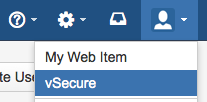
Encrypt
- Input your plain text string in the textarea
- Enter a custom secret word and confirm it
- Click Encrypt and the returned encrypted string will be replaced in the textarea
Decrypt
- Input your encrypted string in the textarea
- Enter a custom secret word, no need to confirm it.
- Click Decrypt and the returned decrypted string will be replaced in the textarea